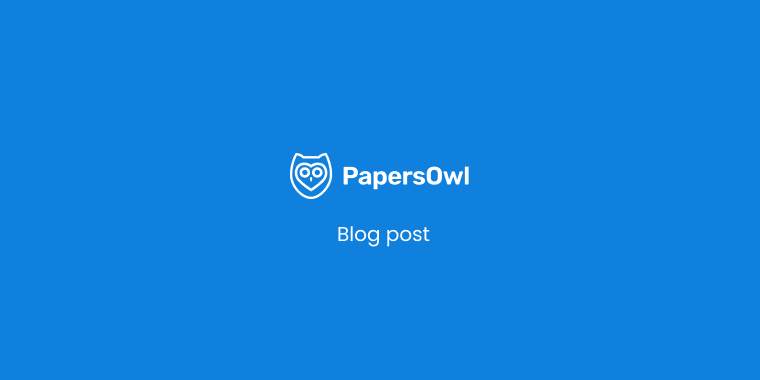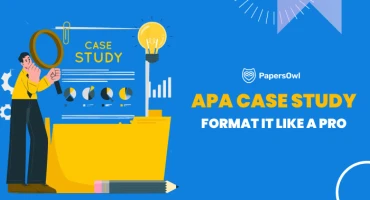APA Heading Format Explanation
APA stands for American Psychological Association and represents a writing style used in schools and colleges. What makes it unique is the use of a unique headings system. It separates and classifies diverse assignment sections. These headings are used to help guide readers through the document. Headings also help to avoid confusion while reading. Using Microsoft Word for your document, you should not have much trouble formatting things correctly.
The Importance of APA Headings in Academic Writing
According to the official 7th edition manual, the headings help to identify specific content within sections of your academic paper. The headings must be descriptive and always to the point. It is recommended that headings be made visual and used to aid readers with various learning disabilities. When a research paper becomes published, the presence of headings as your text begins improves readability.
APA Headings Levels
APA style 7th edition has five different levels of heading. Level 1 is the highest, known as the “main layer”. Level 2 is a subheading of the first level. Level 3 is a subheading of Level 2 up to Level 4 and Level 5. Title case headings will depend on your style and paper and how many levels to use. An introduction section is always the primary part of a thesis, where the first word usually represents your body text. Using at least two levels where your text begins is required.
Formatting of APA Headings
Regardless of the complexity and type of your paper, the following aspects must be observed for each level:
- Level 1: Your text always begins as a new paragraph. It must be centered, in boldface, and in the title case heading.
- Level 2: The text starts as a new paragraph. Flush left, make it bold italic and in the case heading.
- Level 3: Start as a new paragraph for heading levels. Flush left, boldface, and title case letters.
- Level 4: The same line continues as a regular paragraph. It must be indented, bold, and in the title case heading. Ending with a period is necessary.
- Level 5: As your text begins, the same title case rules apply as with Level 4, according to APA guidelines.
How to Choose the Right Heading Level?
The rules for choosing the levels for your heading as your text begins usually go as follows:
- If you need only one level, use Level 1. The titles are usually four or more letters.
- If two levels are required for the first paragraphs, flush left and use Levels 1 and 2.
- If three levels or more are required, use all three section headings levels for a new paragraph.
If no levels are required beyond the first one as your text begins, it is not recommended to make your paper overly complex. A heading level must reflect your first word but always start from the highest or main level.
APA Heading Structure and Importance of Order
The order of headings does not change in any situation. Even an APA-style blog highlights major words this way! To understand the structure, consider what you wish to separate or highlight. If there is no necessity to insert complex headings in a short paper, avoid it. Most academic papers will have up to 2-3 level headings where the main and one subheading will be used. It is mostly typical for complex Sociology, MBA, Economics, and/or Humanities papers.
APA Headings and Section Labels
APA style format also implements special headings known as “section labels” or label headings. They are used for specific sections of academic papers and always start on a new page. You can approach them as levels of subordination to match your style. It also helps to identify major parts of your research and minor subsections of lesser importance. Depending on the title of your paper, you can remind your readers about something.
Common Mistakes Students Make in APA Style Heading Format
The most common mistakes that students should avoid with this style include the following bits:
- One must avoid having only one subsection heading within a specific section. Do not make it look like an outline on the same line.
- The levels of headings in this style should not be highlighted with numbers or letters.
- The headings must be always double-spaced. Do not use single-spacing with your headings unless specified.
- No blank lines must be added above or below your headings. Avoid extra spaces even if your heading appears at the end of a page or some paragraph.
It is also necessary to be careful with headings, as these must serve a purpose when using the title case. Do not fill your paper with unnecessary complex structure, either! Double-space heading levels are like an outline for your target audience through each paragraph of text. Therefore, it’s better to avoid headings in APA that serve no purpose!
APA Headings Samples for Referencing
Here are some examples of headings in APA that you can use for reference purposes in your paper. These can be done in MS Word or Google Docs as well. Let’s take on the subject of summer volunteering. As a result, we receive this:
Case Study of Factors Influencing Summer Camp Volunteers –
Main Title
Discussion and Interviews – Level 1 Heading
The Climate and Conditions – Level 2 Heading
Siblings and Characters – Level 3 Heading
Personal Observations – Level 4 Heading
Bullying and Concerns – Level 5 Heading
Another example of levels could include a paper on social media with only three levels that show three sections:
Social Media and Body Image – Assignment’s Name
Pros and Cons of Social Media – Level 1
Social Media’s Alternatives – Level 2
Recovery Methods and Social Agenda – Level 3
Frequently Asked Questions
- How many levels should I use for my paper?
It depends on the length and structure of your assignment. The levels must be used to identify and mark certain contents.
- Are all five APA heading levels necessary?
No, not all five levels are necessary in writing. Still, APA style requires headings for proper formatting to identify paper sections.
- How to add American Psychological Association style headings in MS Word?
Click on the “Insert” menu, then choose the “Header & Footer” sub-section. Use the “Blank Header” option. The rest of the actions will be self-explanatory and depend on your use case.